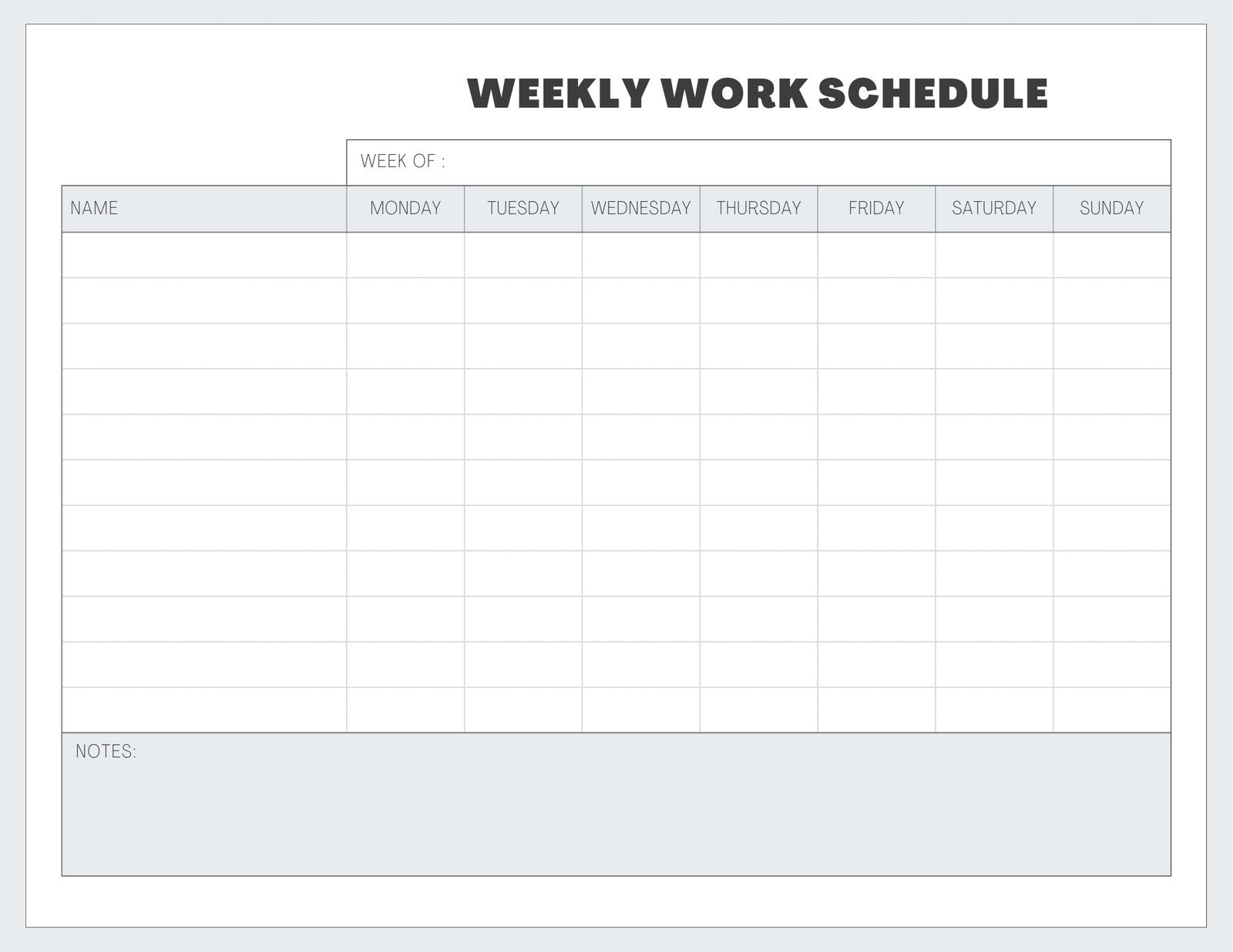Managing work schedules can be a daunting task. An efficient tool can make all the difference.
Welcome to the world of work schedule planners. With the right planner, you can streamline your scheduling tasks, track work hours, and communicate with your team more effectively. In this blog post, we will explore how a work schedule planner like Camelo can transform the way you manage your team’s schedules. Camelo is designed to simplify shift work, track attendance, and keep everyone connected. Whether you manage a small team or a large workforce, having a reliable work schedule planner can save you time and reduce stress. Read on to discover the key features and benefits that Camelo offers to make your scheduling tasks easier and more efficient.

Credit: www.canva.com
Table of Contents
ToggleIntroduction To Work Schedule Planner
Managing work schedules can be a daunting task. This is where a Work Schedule Planner comes to the rescue. With tools like Camelo, you can streamline your scheduling, track time, and communicate with your team effortlessly. Let’s dive into the basics and importance of using a Work Schedule Planner.
What Is A Work Schedule Planner?
A Work Schedule Planner is a tool designed to help managers and employees organize work shifts. It allows for easy creation and sharing of work schedules. Camelo is a prime example. It offers flexible scheduling, time tracking, and team messaging.
Camelo provides an all-in-one platform to manage your team’s shifts. It includes features such as:
- Employee Scheduling: Create and share schedules with drag-and-drop functionality.
- Team Messaging: Send announcements and chat with your team.
- Time & Attendance: Use phones as time clocks with location capture.
- Task Management: Assign tasks and receive completion notifications.
- Timesheets: Track hours and export timesheets for payroll processing.
- Integrations: Connect with payroll and HR systems.
Purpose And Importance Of Using A Work Schedule Planner
The primary purpose of a Work Schedule Planner is to simplify shift management. It helps you create and share schedules efficiently. Here are some key benefits:
- Simplifies Management: Manage shift work across devices.
- Improves Communication: Keeps employees informed and connected.
- Ensures Accuracy: Accurate time tracking and payroll processing.
- Centralizes Information: Centralize work schedules, hours, and communications.
Camelo also offers flexible pricing plans to suit different team sizes:
| Plan | Cost | Users | Storage |
|---|---|---|---|
| Plan 1 | $29 (originally $180) | 5 users | 500 GB |
| Plan 2 | $58 (originally $360) | 15 users | 500 GB |
| Plan 3 | $87 (originally $540) | 25 users | 500 GB |
Each plan includes lifetime access to Camelo, a 60-day money-back guarantee, and future Pro Plan updates. With Camelo, you can manage your team more effectively and improve productivity.
Key Features Of Work Schedule Planner
Discover the key features of Camelo, an all-in-one platform designed to streamline work schedules, track time and attendance, and facilitate team messaging. Camelo offers flexible tools to create and share work schedules, verify timesheets, and manage employee tasks and communications efficiently.
With Camelo, you can easily prioritize tasks for your team. Assign tasks to staff members and receive notifications when tasks are completed. This feature helps ensure that important tasks are completed on time and that your team stays organized and focused.
Time blocking is a powerful technique to manage your schedule effectively. Camelo allows you to block specific times for different tasks, ensuring that you allocate sufficient time for each activity. This feature helps improve productivity and ensures that you stay on track with your work.
Camelo integrates seamlessly with your calendar, making it easy to manage your work schedule. You can sync your work schedules with your calendar to ensure that you never miss an important meeting or deadline. This integration helps keep your schedule organized and up-to-date.
Stay on top of your tasks with Camelo’s reminder and notification system. Receive timely reminders for upcoming tasks, deadlines, and meetings. This feature helps ensure that you stay informed and never miss an important update.
Camelo offers robust collaboration tools to enhance team communication. Send announcements and chat with your team to ensure that important updates are not missed. This feature helps keep your team connected and informed, improving overall productivity.
| Feature | Description |
|---|---|
| Task Prioritization | Assign tasks and receive completion notifications. |
| Time Blocking | Block specific times for different tasks. |
| Calendar Integration | Sync work schedules with your calendar. |
| Reminder and Notification System | Receive timely reminders for tasks and deadlines. |
| Collaboration Tools | Send announcements and chat with your team. |
Get access to Camelo today to simplify your team management and scheduling needs.
Task Prioritization
Effective task prioritization is crucial for optimizing productivity and reducing stress. By organizing tasks based on importance and deadlines, employees can manage their workload more efficiently. Camelo, an all-in-one work schedule planner, provides tools to help prioritize tasks, ensuring a smooth workflow.
How Task Prioritization Boosts Productivity
Prioritizing tasks helps individuals focus on high-impact activities. This approach maximizes productivity and ensures that critical tasks are completed on time. Here are some ways task prioritization boosts productivity:
- Clear Focus: Employees know what to work on first.
- Reduced Procrastination: Deadlines and importance drive action.
- Efficient Time Management: Time is allocated to tasks based on priority.
Using Camelo’s task management feature, employees can assign and prioritize tasks. Notifications help keep track of task completion, ensuring nothing is overlooked.
Benefits For Different Work Scenarios
Task prioritization isn’t one-size-fits-all. Different work scenarios require tailored approaches:
| Scenario | Benefit |
|---|---|
| Shift Work | Ensures critical tasks are covered by staff on duty. |
| Project Management | Highlights key milestones and deadlines for team members. |
| Remote Work | Provides clear task priorities, reducing ambiguity. |
Camelo’s platform adapts to various work scenarios, making it easier to manage and prioritize tasks across different environments.
Solving Overwhelm And Improving Focus
Feeling overwhelmed by tasks can decrease productivity. Task prioritization helps:
- Break Down Tasks: Divide complex tasks into smaller, manageable steps.
- Set Realistic Deadlines: Assign deadlines that are achievable.
- Use Tools: Utilize Camelo to assign, track, and prioritize tasks.
By following these steps, employees can improve their focus and manage their workload effectively. Camelo’s notifications and task tracking features further aid in maintaining focus and staying on top of priorities.

Credit: templatelab.com
Time Blocking
Time blocking is a powerful technique for managing your work schedule. It involves dividing your day into blocks of time. Each block is dedicated to a specific task or group of tasks.
Advantages Of Time Blocking
Time blocking offers numerous benefits for productivity and time management. Here are some key advantages:
- Increased Focus: It helps you concentrate on one task at a time, minimizing distractions.
- Better Time Management: It allows you to allocate specific times for different activities, ensuring you stay on track.
- Reduced Procrastination: By assigning time slots for tasks, you are less likely to delay them.
- Improved Work-Life Balance: Time blocking ensures you dedicate time to both work and personal activities.
Implementing Time Blocks Effectively
To implement time blocks effectively, follow these steps:
- Identify Priorities: List your tasks and prioritize them based on importance and deadlines.
- Create a Schedule: Allocate specific time blocks for each task on your calendar.
- Stick to the Plan: Commit to following your time blocks and avoid multitasking.
- Review and Adjust: Regularly review your schedule and make adjustments as needed.
Using a tool like Camelo can help streamline this process. Camelo offers flexible tools for creating and sharing work schedules. You can easily drag-and-drop tasks into your time blocks.
Enhancing Work-life Balance
Time blocking can greatly enhance your work-life balance. Here’s how:
| Work Activities | Personal Activities |
|---|---|
| Schedule work tasks during peak productivity hours. | Dedicate blocks of time for family, hobbies, and self-care. |
| Use team messaging and task management tools like Camelo. | Ensure evenings and weekends are reserved for personal time. |
By clearly defining work and personal time, you can avoid burnout. This ensures you have time for activities that rejuvenate you.
Camelo also helps in managing work schedules, tracking work hours, and messaging your team. This centralized approach keeps employees informed and connected. Accurate time tracking and payroll processing become easier.
Calendar Integration
Integrating your work schedule with an existing calendar can significantly simplify your daily operations. Camelo offers a seamless calendar integration feature that ensures your work schedule is always up-to-date and easily accessible.
Syncing With Existing Calendars
With Camelo, you can easily sync your work schedules with popular calendar apps like Google Calendar, Outlook, and Apple Calendar. This integration ensures that your appointments and deadlines are always visible in one place.
To sync your Camelo schedule:
- Navigate to the settings in your Camelo dashboard.
- Select the calendar integration option.
- Choose your preferred calendar app.
- Authorize the connection and sync your schedules.
Once synced, any updates in Camelo are automatically reflected in your calendar, ensuring you never miss an important event.
Streamlining Appointments And Deadlines
By integrating your work schedule with your personal calendar, you can streamline your appointments and deadlines. This integration helps in managing your time more efficiently by centralizing all your commitments.
Benefits of streamlining your appointments include:
- Reduced confusion over overlapping schedules.
- Better time management with all tasks in one view.
- Increased productivity by prioritizing tasks effectively.
Camelo’s integration capabilities ensure you stay on top of your daily tasks without manual updates.
Reducing Scheduling Conflicts
One of the major advantages of calendar integration is reducing scheduling conflicts. By having all your schedules in one place, you can avoid double-booking and overlapping commitments.
Key features that help in reducing conflicts:
| Feature | Benefit |
|---|---|
| Real-time updates | Ensures your schedule is always current. |
| Conflict alerts | Notifies you of overlapping events. |
| Shared visibility | Allows team members to see each other’s schedules. |
By leveraging Camelo’s calendar integration, you can ensure smooth operations and maintain harmony in your work schedules.
Reminder And Notification System
Effective work scheduling hinges on a robust reminder and notification system. Camelo ensures tasks are never overlooked and deadlines are always met. Let’s explore how Camelo’s features help you stay organized.
Staying On Track With Reminders
Camelo’s reminder system helps keep employees on track. Set up reminders for upcoming shifts, tasks, and deadlines. Notifications are sent directly to their phones, ensuring they are always informed.
- Shift reminders
- Task deadlines
- Meeting alerts
Customizing Notifications For Better Results
Camelo allows users to customize notifications to suit their needs. Choose how and when to receive alerts. This flexibility ensures that no important updates are missed.
| Notification Type | Customization Options |
|---|---|
| Shift Start | Set reminder time (e.g., 1 hour before) |
| Task Deadline | Frequency of reminders |
| Team Messages | Notification sound and vibration |
Avoiding Missed Deadlines
With Camelo, missed deadlines become a thing of the past. The system sends regular reminders about upcoming tasks and deadlines. This ensures that employees complete their assignments on time.
- Set task deadlines
- Enable periodic reminders
- Monitor task progress
Camelo’s reminder and notification system is designed to keep your team on track and ensure seamless project management. With these tools, you’ll never miss an important update or deadline again.
Collaboration Tools
Effective collaboration is key to any successful team. Camelo offers robust collaboration tools that make it easier to manage schedules, share updates, and keep everyone on the same page.
Facilitating Team Collaboration
Camelo’s team messaging feature allows for seamless communication among team members. Users can send announcements and chat directly within the platform. This ensures that important updates are not missed.
By integrating task management, teams can assign tasks and receive notifications when they are completed. This promotes accountability and ensures that all team members are aware of their responsibilities.
Camelo’s collaboration tools help in centralizing work schedules, hours, and communications in one platform. This simplifies the process and keeps everyone informed and connected.
Real-time Updates And Sharing
With Camelo, users can create and share cost-optimized schedules with easy drag-and-drop functionality. This ensures that everyone has access to the latest schedule updates in real-time.
The platform also supports real-time tracking of employee hours and attendance. By turning any phone into a time clock with location capture and biometric recognition, Camelo ensures accurate time tracking.
Real-time updates and sharing capabilities make it easier for teams to stay in sync and manage their time effectively.
Improving Team Productivity
Camelo’s collaboration tools are designed to improve team productivity. By centralizing communications, schedules, and tasks, teams can focus more on their work and less on administrative tasks.
Integrations with payroll and other HR systems streamline the process of tracking employee hours and exporting timesheets. This ensures seamless payroll processing and reduces the administrative burden on managers.
By simplifying shift work management across devices, Camelo helps teams to be more productive and efficient.
| Feature | Description |
|---|---|
| Employee Scheduling | Create and share cost-optimized schedules with drag-and-drop functionality. |
| Team Messaging | Send announcements and chat with the team to ensure important updates are not missed. |
| Time & Attendance | Turn any phone into a time clock with location capture and biometric recognition. |
| Task Management | Assign tasks to staff and receive notifications when tasks are completed. |
| Timesheets | Track employee hours and export timesheets for seamless payroll processing. |
| Integrations | Integrate with payroll and other HR systems. |
Camelo’s collaboration tools are essential for any team looking to streamline their workflows and improve productivity.
Pricing And Affordability
Camelo offers a variety of pricing plans designed to fit different business needs and budgets. With lifetime access and a one-time payment model, it’s an affordable option for many organizations. Let’s break down the costs and see how Camelo compares to other work schedule planners.
Cost Breakdown
| Plan | Users | Price | Original Price | Features |
|---|---|---|---|---|
| Plan 1 | 5 users | $29 (one-time) | $180 | All advanced features, 500 GB storage |
| Plan 2 | 15 users | $58 (one-time) | $360 | All advanced features, 500 GB storage |
| Plan 3 | 25 users | $87 (one-time) | $540 | All advanced features, 500 GB storage |
Each plan includes lifetime access and future Pro Plan updates. This makes Camelo a cost-effective solution for growing teams.
Comparison With Competitors
Camelo’s pricing is highly competitive. Unlike many other platforms that charge monthly fees, Camelo offers a one-time payment. This can save businesses a significant amount of money over time.
For example, other work schedule planners might charge $10 per user each month. For a team of 25, this adds up to $250 per month, or $3000 per year. Camelo’s Plan 3 costs only $87 for lifetime access, making it a much cheaper option in the long run.
Value For Money
Camelo provides great value for money. The one-time payment model ensures no recurring costs, and the platform offers a comprehensive suite of features:
- Employee Scheduling: Easy drag-and-drop functionality.
- Team Messaging: Ensure important updates are not missed.
- Time & Attendance: Turn any phone into a time clock.
- Task Management: Assign tasks and receive notifications.
- Timesheets: Export timesheets for payroll processing.
- Integrations: Connect with payroll and HR systems.
- GDPR-compliant: Secure and compliant with data regulations.
With all these features included, Camelo simplifies shift work management, keeps employees connected, and ensures accurate time tracking. It’s a complete solution at a fraction of the cost of other platforms.
Additionally, Camelo offers a 60-day money-back guarantee. This allows users to try the platform and claim a refund if not satisfied. This risk-free trial adds to the overall value, making Camelo an excellent choice for businesses looking to optimize their work schedules and team management.
Pros And Cons Of Work Schedule Planner
Using a work schedule planner like Camelo can streamline your team’s scheduling and communication. Here are the pros and cons to consider when using this platform.
Pros
- Easy Scheduling: Create and share cost-optimized schedules with a drag-and-drop feature.
- Team Messaging: Send announcements and chat with your team, ensuring no important updates are missed.
- Accurate Time Tracking: Turn any phone into a time clock with location capture and biometric recognition.
- Task Management: Assign tasks to staff and receive notifications when tasks are completed.
- Timesheets: Track employee hours and export timesheets for seamless payroll processing.
- Integrations: Integrate with payroll and other HR systems.
- GDPR-compliant: Ensures data protection and privacy.
- Lifetime Access: All plans include lifetime access to Camelo.
Cons
- Learning Curve: New users might need some time to get familiar with all features.
- Initial Setup: Setting up the platform initially can be time-consuming.
- Limited Customization: Customization options may not meet all specific business needs.
Below is a comparison of the pricing plans offered by Camelo:
| Plan | Price | Users | Storage | Features |
|---|---|---|---|---|
| Plan 1 | $29 | 5 users | 500 GB | All advanced features |
| Plan 2 | $58 | 15 users | 500 GB | All advanced features |
| Plan 3 | $87 | 25 users | 500 GB | All advanced features |
All plans come with a 60-day money-back guarantee, allowing users to try the platform for two months and claim a refund if not satisfied.
Specific Recommendations For Ideal Users
Camelo is a versatile work schedule planner that caters to various user groups. Here are specific recommendations for who can benefit the most from using Camelo:
Best For Remote Workers
Remote workers will find Camelo extremely useful. The platform simplifies employee scheduling with its drag-and-drop functionality. This makes it easier to create and share schedules.
Team messaging ensures that important updates are not missed. Remote employees can stay informed and connected. With the time and attendance feature, any phone can turn into a time clock, capturing location and biometric data. This ensures accurate tracking of work hours.
Ideal For Teams And Project Managers
Camelo is perfect for teams and project managers. The task management feature allows managers to assign tasks and receive notifications upon completion. This ensures that everyone is on the same page.
The platform also integrates with payroll and other HR systems, simplifying payroll processing. Project managers can create cost-optimized schedules and track employee hours, centralizing all crucial information in one place.
Suitable For Freelancers And Entrepreneurs
Freelancers and entrepreneurs can greatly benefit from Camelo. The ability to track time and attendance using a mobile device is invaluable. Timesheets can be exported for seamless payroll processing.
Camelo offers flexible pricing plans, making it accessible to small business owners. With lifetime access and future Pro Plan updates included, entrepreneurs can manage their teams efficiently without ongoing costs.
Here’s a summary of Camelo’s main features and benefits:
| Features | Benefits |
|---|---|
| Employee Scheduling | Create and share schedules easily |
| Team Messaging | Keep employees informed and connected |
| Time & Attendance | Accurate tracking of work hours |
| Task Management | Assign and track task completion |
| Integrations | Seamless payroll and HR system integration |
Camelo is also GDPR-compliant, ensuring data protection and privacy. With Camelo, managing work schedules and team communications has never been easier.

Credit: create.microsoft.com
Frequently Asked Questions
How Do You Plan Your Work Schedule?
I plan my work schedule by prioritizing tasks, setting deadlines, and allocating specific time blocks for each task. I use tools like calendars and to-do lists to stay organized and focused.
What Is A 3/4/4-3 Work Schedule?
A 3/4/4-3 work schedule involves working 3 days, then 4 days off, followed by 4 days working, and 3 days off.
What Is A 5 2 5 3 Work Schedule?
A 5-2-5-3 work schedule means working 5 days, off for 2 days, working 5 days, then off for 3 days.
How Do I Create A Work Schedule?
Create a work schedule by listing tasks, prioritizing them, and allocating specific time slots. Use tools like calendars or apps. Review and adjust weekly.
Conclusion
A work schedule planner can greatly improve efficiency and productivity. Camelo offers an excellent solution for managing schedules, tracking work hours, and staying connected with your team. It provides all the tools needed for effective team management. Simplify your work schedule planning with Camelo. Try it today and see the difference it can make in your workflow.