Effective communication is key for any team, especially remote ones. Remote team communication ensures collaboration and productivity despite physical distances.
In today’s digital age, many teams operate remotely, making seamless communication essential. Remote team communication involves using various tools and strategies to keep team members connected and informed. It’s about more than just sending messages; it includes scheduling, task management, and ensuring everyone stays on the same page. One tool that can help with this is Camelo. Camelo is designed to streamline work schedules, track work hours, and facilitate team messaging, all in one platform. This comprehensive approach helps teams stay organized and efficient, no matter where they are. Let’s dive into the importance and methods of remote team communication.
Table of Contents
ToggleIntroduction To Remote Team Communication
In today’s digital age, remote work has become a norm. Effective communication is essential for the success of remote teams. Without proper communication, tasks can become disorganized, deadlines missed, and team morale can suffer.
Understanding The Importance Of Effective Communication
Effective communication in remote teams is crucial for several reasons:
- Clarity and Understanding: Clear communication ensures that everyone understands their roles and responsibilities.
- Team Cohesion: Open channels of communication help build trust and camaraderie among team members.
- Efficiency: Good communication leads to better coordination, reducing the chances of errors and delays.
Using tools like Camelo, teams can streamline their communication processes. Camelo’s Team Messaging feature ensures that important announcements and updates are communicated effectively.
Challenges Faced By Remote Teams
Remote teams face several communication challenges:
- Time Zone Differences: Coordinating meetings and deadlines can be challenging across different time zones.
- Isolation: Remote workers may feel isolated without regular face-to-face interactions.
- Miscommunication: Lack of non-verbal cues can lead to misunderstandings.
- Technology Issues: Technical problems can disrupt communication and workflow.
Camelo addresses these challenges with features like:
- Instant Updates: Share schedules and updates instantly.
- Task Management: Assign tasks and receive notifications upon completion.
- Time & Attendance: Track hours and ensure accurate timekeeping.
By using Camelo, remote teams can improve their communication, ensuring smooth and efficient operations.
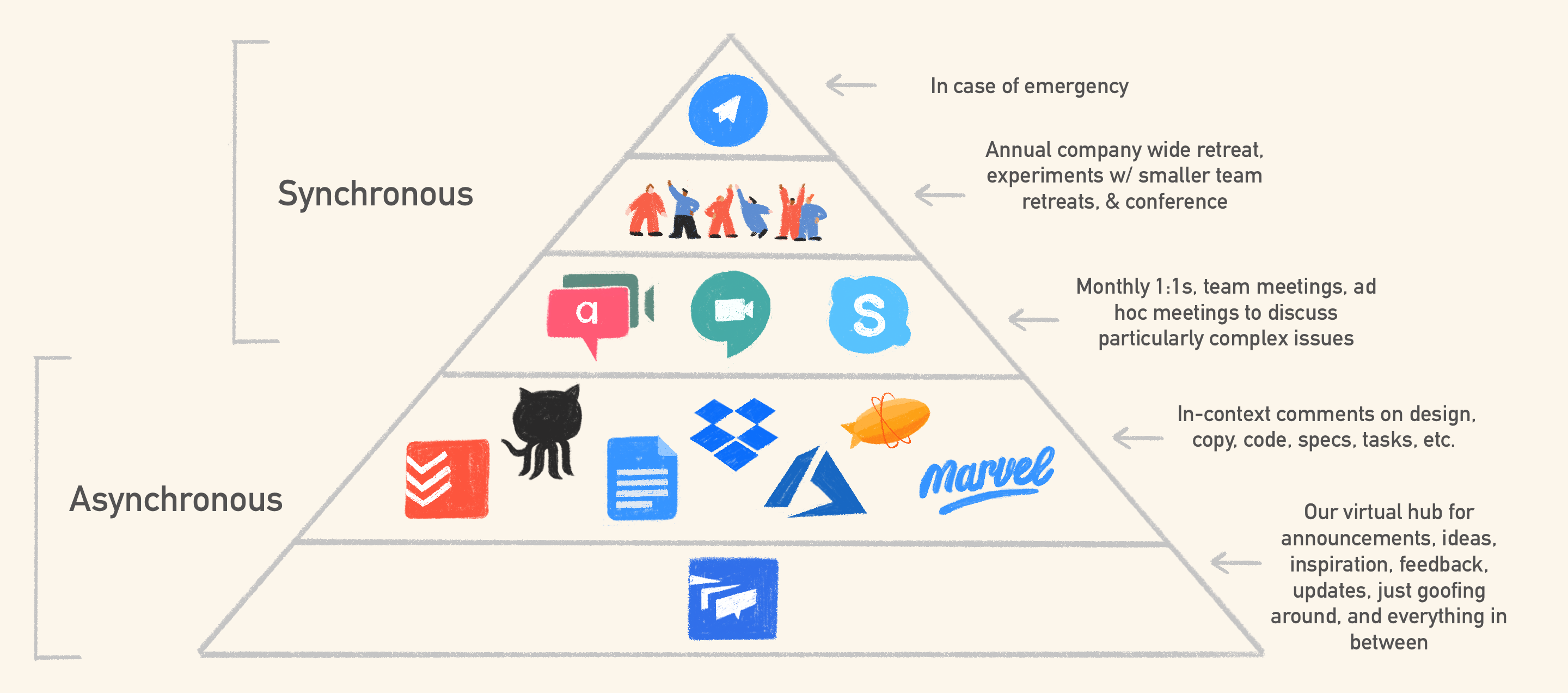
Credit: blog.doist.com
Key Features Of Effective Remote Communication Tools
Effective remote communication tools are essential for seamless team collaboration. They ensure that team members stay connected, productive, and engaged. The right tools offer a range of functionalities, from real-time messaging to project management, making remote work efficient and organized. Below, we explore the key features that make these tools indispensable for any remote team.
Real-time Messaging And Video Conferencing
Real-time messaging and video conferencing are crucial for instant communication. They help teams discuss ideas, resolve issues, and maintain a sense of connection. Tools like Camelo include team messaging to ensure important announcements and updates are communicated effectively.
Video conferencing adds a personal touch to remote interactions, allowing for face-to-face meetings and detailed discussions. This feature is vital for maintaining team morale and collaboration.
Project Management And Collaboration Platforms
Project management platforms help teams organize tasks, set deadlines, and track progress. Camelo offers task management where you can assign tasks to staff and receive notifications upon completion.
Collaboration platforms also support drag-and-drop features and automated reminders, ensuring that everyone stays on the same page and projects move forward smoothly.
File Sharing And Document Collaboration
File sharing and document collaboration are essential for remote teams. They allow members to share important documents, edit them in real-time, and store them securely.
Camelo consolidates work schedules, hours, and team messages in one platform, making it easy to access and manage all necessary information from a single location.
Integration With Other Productivity Tools
Integration with other productivity tools is a key feature for seamless workflow. Camelo integrates with payroll and other HR systems, streamlining administrative tasks and reducing manual work.
Such integrations ensure that all tools work together harmoniously, enhancing productivity and efficiency.
Here’s a summary of Camelo’s pricing plans and features:
| Plan | Price | Features |
|---|---|---|
| Plan 1 | $29 | Lifetime access, 5 users, 500 GB storage, advanced features |
| Plan 2 | $58 | Lifetime access, 15 users, 500 GB storage, advanced features |
| Plan 3 | $87 | Lifetime access, 25 users, 500 GB storage, advanced features |
Benefits Of Effective Remote Team Communication
Effective communication in remote teams is essential for success. It enhances collaboration, boosts productivity, manages time better, and improves employee satisfaction.
Enhanced Team Collaboration
Clear communication tools like Camelo ensure that team members are on the same page. Sharing updates and announcements quickly helps everyone stay informed. The team messaging feature in Camelo makes it easy to communicate important information effectively.
- Instant updates on schedules
- Clear task assignments
- Real-time messaging
Increased Productivity
With effective communication, teams can avoid misunderstandings and focus on their work. Camelo helps by providing a platform where schedules, tasks, and messages are all in one place. This reduces the time spent on clarifications and increases productivity.
- Less time spent on clarifications
- More time focused on tasks
- Better use of resources
Better Time Management
Effective communication leads to better time management. By using tools like Camelo, teams can track their time and attendance accurately. This helps in planning and executing tasks efficiently. With features like timesheets and task notifications, managing time becomes straightforward.
| Feature | Benefit |
|---|---|
| Time & Attendance Tracking | Accurate record of work hours |
| Task Notifications | Timely updates on task status |
| Timesheets | Easy payroll processing |
Improved Employee Satisfaction
Good communication fosters a positive work environment. Employees feel valued and heard. Camelo’s platform allows for clear communication of schedules and tasks. This transparency leads to higher employee satisfaction and retention.
- Clear expectations
- Transparent communication
- Higher job satisfaction
Top Remote Communication Tools And Their Unique Features
In today’s remote work environment, effective communication is essential. Several tools can help streamline team collaboration. Below, we explore the top remote communication tools and their unique features.
Tool 1: Slack – Streamlined Team Messaging
Slack offers a centralized platform for team messaging. It supports both direct messages and group channels, making it easy to organize conversations. Key features include:
- Customizable channels for different teams or projects
- Integration with other tools like Google Drive, Trello, and Zoom
- Advanced search functionality to find past messages and files
Slack also supports video calls and file sharing, ensuring smooth communication across all team members.
Tool 2: Zoom – High-quality Video Conferencing
Zoom is known for its high-quality video conferencing capabilities. It offers several features to enhance virtual meetings:
- HD video and audio quality
- Screen sharing and annotation tools
- Breakout rooms for smaller group discussions
Zoom also provides recording options, allowing teams to save and review meetings later.
Tool 3: Trello – Visual Project Management
Trello helps teams manage projects visually. It uses boards, lists, and cards to organize tasks and deadlines. Key features include:
- Drag-and-drop interface for easy task management
- Customizable workflows with labels and due dates
- Integration with tools like Slack, Google Drive, and GitHub
Trello’s visual approach makes it simple to track progress and collaborate on projects.
Tool 4: Google Workspace – Seamless Document Collaboration
Google Workspace is a suite of tools for document collaboration. It includes Google Docs, Sheets, and Slides. Unique features include:
- Real-time editing and commenting
- Cloud storage with Google Drive
- Integration with Gmail and Google Calendar
Google Workspace enables seamless collaboration, ensuring all team members are on the same page.
Pricing And Affordability Of Remote Communication Tools
Effective remote team communication is essential for productivity. But, the cost of communication tools can be a significant factor. In this section, we will explore the pricing and affordability of various remote communication tools, including the free vs. paid versions, cost-effectiveness for different team sizes, and a value-for-money feature comparison.
Free Vs. Paid Versions
Many remote communication tools offer both free and paid versions. Free versions often come with basic features. These may include messaging, file sharing, and limited integrations. They are suitable for small teams or startups with limited budgets.
Paid versions, on the other hand, provide advanced features. These include enhanced security, larger storage capacities, and advanced integration options. They are ideal for larger teams or businesses requiring more robust solutions. For example, Camelo offers comprehensive communication and scheduling features. It is available in multiple pricing tiers, catering to different team sizes and needs.
Cost-effectiveness For Small And Large Teams
Choosing a cost-effective communication tool depends on the team size. Small teams may benefit from free or lower-tier paid plans. These plans offer essential features at a minimal cost. Camelo’s Plan 1 costs $29 for lifetime access for 5 users. It includes 500 GB storage and advanced features, making it a budget-friendly option.
Larger teams require more extensive features and higher storage capacities. Camelo’s Plan 3, priced at $87 for lifetime access for 25 users, offers significant value. It includes advanced features and 500 GB storage, ensuring smooth communication and scheduling for larger teams.
Value For Money: Feature Comparison
| Feature | Free Version | Paid Version |
|---|---|---|
| Messaging | Basic | Advanced with notifications |
| File Sharing | Limited | Unlimited |
| Integrations | Few | Extensive |
| Storage | Minimal | 500 GB |
| Security | Basic | Enhanced |
Comparing features is crucial in determining the best value for money. Paid versions generally offer more advanced features, ensuring a seamless communication experience. For instance, Camelo provides enhanced messaging, extensive integrations, and robust security in its paid plans, making it a cost-effective choice for both small and large teams.

Credit: www.flexjobs.com
Pros And Cons Of Popular Remote Communication Tools
Remote team communication is essential for efficient collaboration and project success. Various tools offer unique features, but each comes with its advantages and disadvantages. Understanding these can help you choose the best tool for your team’s needs.
Pros: Enhanced Connectivity And Flexibility
Popular remote communication tools like Camelo enable teams to stay connected regardless of location. This connectivity fosters real-time collaboration and instant updates. For instance, Camelo’s team messaging feature ensures important announcements are communicated effectively. This helps in reducing misunderstandings and keeps everyone on the same page.
Another significant advantage is the flexibility these tools offer. Employees can work from anywhere, reducing the need for a physical office. With Camelo, you can create work schedules and track work hours from any device, making it easier to manage remote teams. This flexibility can lead to higher job satisfaction and productivity.
Cons: Potential Overwhelm And Dependence On Technology
On the downside, the use of multiple communication tools can lead to information overload. Employees might feel overwhelmed by constant notifications and messages. This can lead to decreased productivity and burnout. It’s crucial to establish clear communication protocols to avoid this.
Another con is the dependence on technology. If the internet connection is unstable, team communication can be disrupted. Technical issues can cause delays and misunderstandings. For instance, using Camelo’s time clock feature requires a reliable internet connection for accurate tracking.
Here’s a summary of the pros and cons:
| Pros | Cons |
|---|---|
| Enhanced Connectivity | Information Overload |
| Flexibility | Dependence on Technology |
Choosing the right remote communication tool is key to balancing these pros and cons. Tools like Camelo, with features for scheduling, messaging, and tracking, can help streamline remote work while addressing potential challenges.
Specific Recommendations For Ideal Users And Scenarios
Ideal for remote teams needing efficient communication, these recommendations boost collaboration and productivity. Use video calls for meetings, chat apps for quick updates, and project management tools for tracking tasks.
Remote team communication is crucial for efficiency and productivity. Using the right tools can make a significant difference. Below are specific recommendations based on team size and industry.Best Tools For Small Teams
For small teams, cost-effective and easy-to-use tools are essential. Here are some of the best options:| Tool | Main Features |
|---|---|
| Camelo |
|
| Slack |
|
| Zoom |
|
Best Tools For Large Enterprises
Large enterprises require robust and scalable solutions. Here are the top tools recommended:| Tool | Main Features |
|---|---|
| Microsoft Teams |
|
| Asana |
|
| Camelo |
|
Tools For Specific Industries (e.g., Tech, Education)
Different industries have unique needs. Here are some recommended tools: Tech Industry:- Jira: Excellent for bug tracking and agile project management.
- GitHub: Ideal for version control and collaboration on code.
- Camelo: Great for managing development schedules and team communication.
- Google Classroom: Streamlines assignments and communication between teachers and students.
- Zoom: Perfect for virtual classrooms and remote learning sessions.
- Camelo: Useful for managing staff schedules and internal communications.

Credit: hyperspace.mv
Frequently Asked Questions
How To Communicate Effectively In Remote Teams?
Use clear, concise language. Schedule regular video meetings. Utilize collaboration tools like Slack or Trello. Set clear goals and expectations. Encourage open, honest communication.
What Is An Example Of Remote Communication?
An example of remote communication is video conferencing using tools like Zoom or Skype. This allows real-time face-to-face interaction online.
What Are The Two Types Of Communication In Remote Work?
The two types of communication in remote work are synchronous and asynchronous. Synchronous communication happens in real-time, like video calls or chats. Asynchronous communication occurs with time delays, such as emails or project management tools.
What Is A Challenge Of Communicating With Remote Teams?
A key challenge of communicating with remote teams is ensuring clear and effective communication, leading to misunderstandings and reduced collaboration.
Conclusion
Effective remote team communication is crucial for success. Clear and consistent messaging ensures everyone stays aligned. Tools like Camelo simplify this process. They help manage schedules and messages effortlessly. Learn more about Camelo’s features here. Enhance your team’s communication today.




